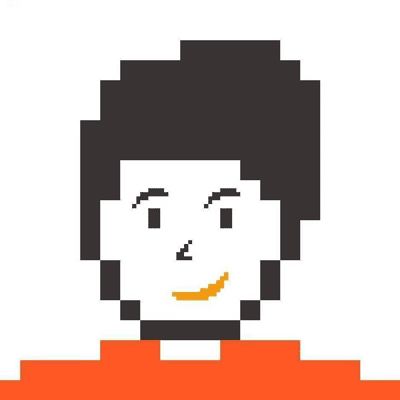- 生成部署专用密钥
1 | ssh-keygen -t ed25519 -C "deploy@www.yoursite.com" -f ~/.ssh/id_ed25519_json |
注意,这里改为你的域名,或者服务器IP。
- 把公钥装到服务器
- 若有 ssh-copy-id:
1 | ssh-copy-id -i ~/.ssh/id_ed25519_json.pub arthinking@www.yoursite.com |
- 若没有,用手动方式:
1 | cat ~/.ssh/id_ed25519_json.pub | ssh arthinking@www.yoursite.com 'mkdir -p ~/.ssh && chmod 700 ~/.ssh && cat >> ~/.ssh/authorized_keys && chmod 600 ~/.ssh/authorized_keys' |
- 本机配置
~/.ssh/config指定该密钥
1 | mkdir -p ~/.ssh && chmod 700 ~/.ssh |
1 | cat >> ~/.ssh/config <<'EOF' |
- 加载到 macOS 钥匙串(避免每次输入密钥口令)
1 | ssh-add --apple-use-keychain ~/.ssh/id_ed25519_json |
- 测试免密
1 | ssh arthinking@www.yoursite.com 'echo ok' |